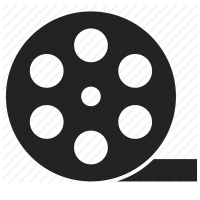[super_form id=”4579″]
- Home
- TV Streaming
- Live Tv Streaming / Church Basic
Live Tv Streaming / Church Basic
- General Details
- Techical Info
- Order Enquiry
- What You Get?
- Help / Videos
- Comments
Live Tv Streaming Basic Plan
This plan usually used for live TV broadcasting companies, such as live broadcasting your events and for worldwide publicity (corporate meeting, conference, wedding and new product launch), 24/7 live broadcast like satellite television channel & radio, video on demand and much more.
This is a $99 month-to-month plan with no contract.
This plan of course is 100 percent Ad free and:
user-friendly and extremely easy to use and instant online one stop end to end solution for
- Ad Free
- Currently, we only support HTTP Live Streaming (HLS).
- Custom setup
Our expertise in OTT / IPTV delivery makes us unique within the industry. We integrate and provide custom solutions for OTT / IPTV providers which include custom DNS, real-time routing, content security, Multi-CDN and much more. Easy integration with middleware such as Stalker makes us unique and your best choice of CDN partner.
How Live Streaming works?
- Activate your account
- Capture your live event using a video camera
- Feed the live video into an encoding server
- Publish your encoded content to CDN origin server
- Deliver your live stream using HLS
Tell us what you think, you could say anything from a big positive hug 🙂 to cancelling your service 🙁
For cancelling your service, please provide us your order number also!
What you will GET! when you CHECK-OUT!
Step 1: You’ve already purchased your service
So you purchased your service at the first TAB which is CHECK OUT!
And you have received your invoice or purchase confirmation in your email.
Most likely your purchase confirmation email looks like:
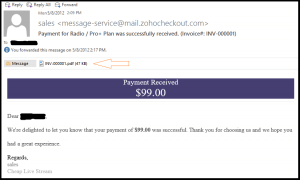
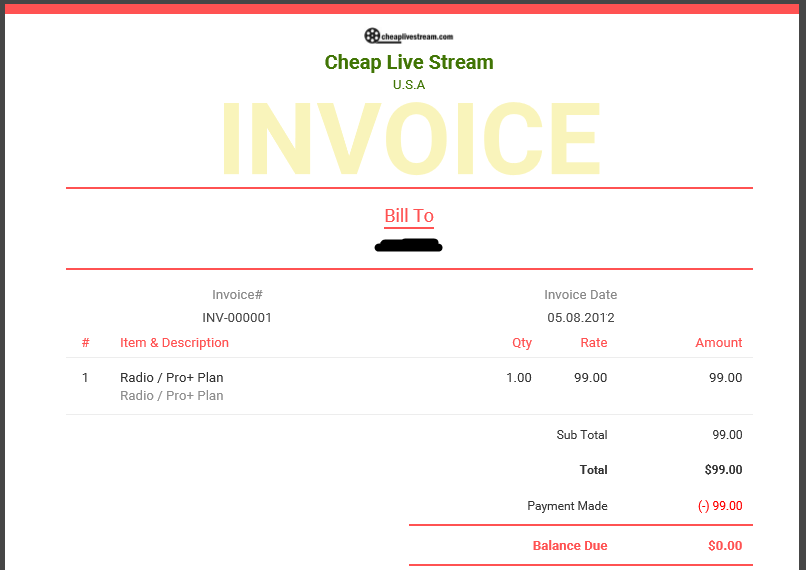
Step 2: You will receive your Encoder Detail’s email
Most likely in less than few hours you will receive an email with the technical detail of Encoder settings including: your ENCODER’s Streaming LINK and Streaming ID plus any further information that you need to setup your ENCODER.
Your technical email looks like:
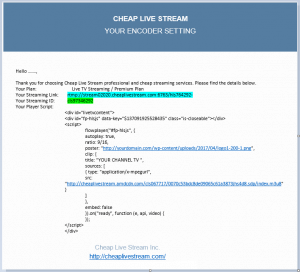
Step 3: Start your ENCODER and you are DONE!
Yes, you are done.
From your purchase to start your streaming point can be less than 5 minutes.
Then copy the player script from this email and past it in your website and just smile when watching your Live stream 🙂